Understanding “Link in Bio”
The term “Link in Bio” might seem self-explanatory, but it’s become a powerful tool for anyone looking to maximize social media impact. On platforms like Instagram or TikTok, you can’t always attach clickable links to individual posts or captions. This limitation led to a simple but effective workaround: telling your audience to go to the clickable link in your profile’s bio section to learn more.
Think of “Link in Bio” as a single gateway to all your other online destinations—your website, blog, online store, or additional social platforms. Whenever someone writes “Check out the link in my bio!” in a post caption, it’s an invitation for viewers to tap their profile and discover more content or offerings.
Why “Link in Bio” Matters
With millions of posts flooding social media daily, standing out and driving meaningful clicks to your website or eCommerce page is increasingly challenging. A dedicated link in your bio:
- Directs Traffic: It’s a powerful call-to-action that funnels visitors from your social media profile to your most important pages.
- Consolidates Your Online Presence: Instead of manually editing multiple posts, you can house all your content in one place, making it simpler for followers to navigate your brand.
- Boosts Engagement & Revenue: By guiding users to the right landing pages—be it a promotion or product launch—you can turn casual viewers into customers or subscribers.
![]()
Drive followers to promotions, websites, or exclusive offers.
How “Link in Bio” Works on Different Platforms
While the phrase originated with Instagram, most social platforms now allow you to add a link in your bio. Here’s a quick breakdown of the major platforms:
- Instagram: Only one clickable link is allowed in your profile bio. Many users periodically update this link or use specialized tools to hold multiple links under a single URL.
- TikTok: Like Instagram, TikTok only provides one main clickable field in your bio (though you may need a business account to enable this feature).
- Facebook: While there is no strict limit, businesses can include their most crucial link within the “About” or “Bio” section to encourage followers to check out relevant information.
- Twitter (Now X): You can add one link in your profile settings. Links in individual tweets are clickable, but you can still direct people to your profile for more comprehensive info.
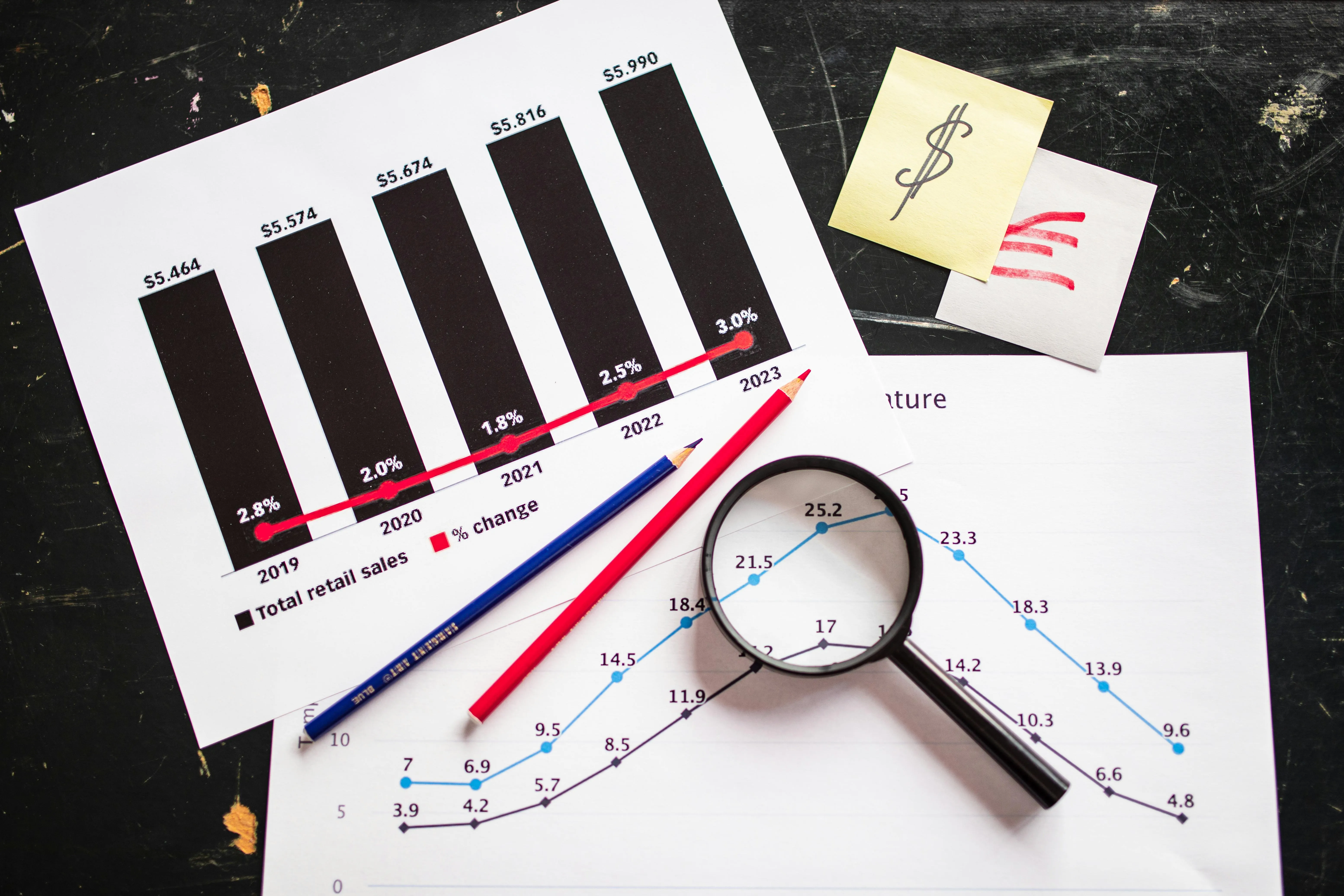
Trackable links let you measure conversions and user engagement.
Limitations Without a “Link in Bio” Strategy
Let’s say you’re promoting a new product on Instagram. Without a clear bio link, you might rely on text in your captions that isn’t clickable. Viewers are forced to copy and paste a URL, which they often won’t bother doing. This friction results in missed opportunities, whether for engagement, email sign-ups, or sales.
“Link in Bio” solves this. It offers a single, frictionless destination your followers can visit when they want more info—no extra searching or copy-pasting required.
Making the Most of Your “Link in Bio”
You have a single link in your bio. How do you leverage it effectively?
- Use a Link Aggregator Tool: Tools like Olaa.im, Linktree, or Beacons let you create a landing page containing multiple links to your products, posts, or campaigns.
- Brand Your Landing Page: Consistency in colors, fonts, and images boosts trust and makes your page memorable.
- Highlight Priorities First: If you have timely promotions or important blog posts, place them at the top of your link list so followers see them immediately.
- Track Your Clicks: Take advantage of built-in analytics from the link aggregator or use your own tracking services. By measuring engagement, you can tweak your approach to see what resonates most.

Use analytics to refine your strategy and improve your engagement.
Common FAQs
Can I Add Multiple Links in My Bio Without a Tool?
Most platforms only permit one clickable link in your bio. If you want multiple links (for example, a shop page and a blog), you’ll need a link aggregator or a custom landing page to showcase them all.
Do “Link in Bio” Tools Hurt My SEO?
Generally, no. These tools act as an intermediary, but search engines primarily look at your authoritative website’s content. Some link-in-bio services even offer custom domains and SEO-friendly features if you’re concerned about brand consistency and search visibility.
Which Platforms Benefit Most from “Link in Bio”?
Instagram and TikTok benefit the most due to their strict linking limitations. However, any social account can leverage “Link in Bio” to provide a cleaner, more organized user experience.
Is a “Link in Bio” Free to Use?
The basic concept of a “Link in Bio” is free: you just paste a URL in your profile. Many link aggregator tools also provide free tiers with limited features, which may be more than enough for smaller brands or personal pages.
Ready to Elevate Your Social Media Strategy?
Now that you know the power of “Link in Bio,” it’s time to make it work for you. By centralizing your must-see content, you can seamlessly guide social media scrollers to the information, products, or links that matter most. Whether you’re an influencer, small business, or established brand, a smart “Link in Bio” strategy is your first step toward turning casual viewers into engaged followers—and even loyal customers!
Ready to set up a branded “Link in Bio” of your own? Stay tuned for our next posts, where we’ll walk you through the step-by-step process of adding a link to your Instagram, TikTok, or Facebook bio, and show you the best tools to get started!